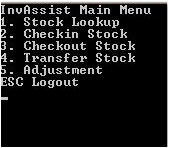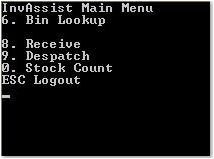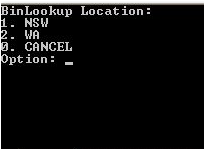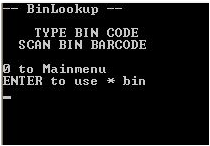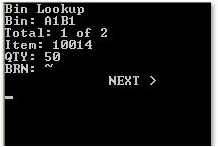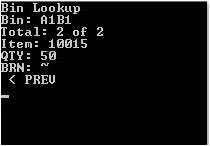...
Description
Console Bin Lookup allows a user to view item details/quantities contained within a Bin Location.
...
Detail Steps
Step 1. Turn on the handheld and from the Console Menu Press Down Arrow then Select option 6. Bin Lookup.
Step 2. Select location that bin is located at.
- Press 0. to cancel and return to Main Menu.
- For Systems with more than four locations use the down and up arrow keys to scroll between locations.
Step 3. Scan Bin Location or Key in Bin Location.
- Press 0 - to Return to the Main Menu.
- “*” is used as the default Bin Location, all items not allocated to a bin location will use this bin location.
Step 4. Review Open Purchase Order details quantities.
...
- Press Right Arrow to review further details. Go to Step 5.
CONSOLE GLOSSARY
...
Related Information
“Bin :” ” Bin Location ID//Number.
“Item :” Item ID/Number
"BRN": Batch/Serial Number. Items not tracked for Serial/Batch numbers are display as "~"
Related articles
Filter by label (Content by label)
| Page Properties | ||
|---|---|---|
| ||
|
...