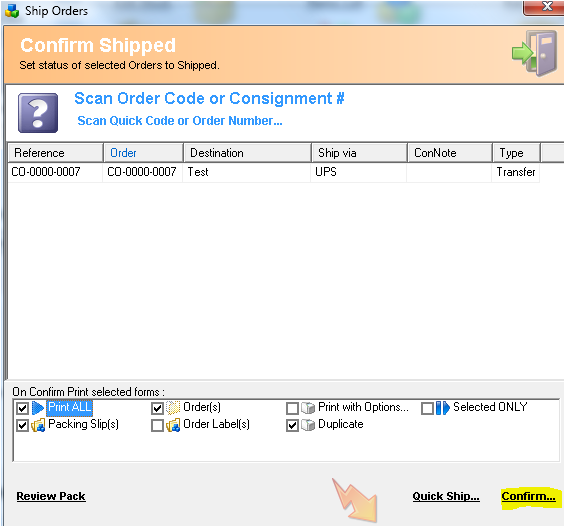Description
This document explains how to Ship Orders.
Detail Steps
The final step in the fulfilment fulfillment process is to confirm shipping and sign out orders. In this case:
1. Select Fast Ship.
2. Select Confirm Shipped.
Choose which reports are to be printed when confirming shipping.
Once the order is shipped the status and manifests are updated. At this point the order is locked and can not be updated from the ICXE.
Despatch Forms
...
Related Information
In order to view forms associated with despatchDespatch,
- Click on an item from the Despatch the Despatch Register.
- Click on Manifest tab on Manifest tab from the bottom panel.
- Double click on available forms to open them forms to OPEN them and see / print.
Related articles
...
| Page Properties | ||
|---|---|---|
| ||
|
...