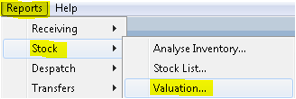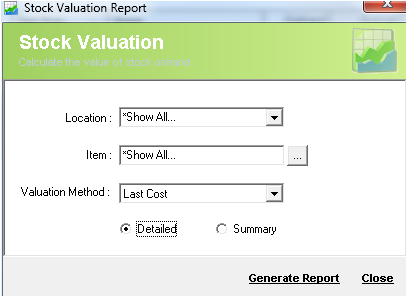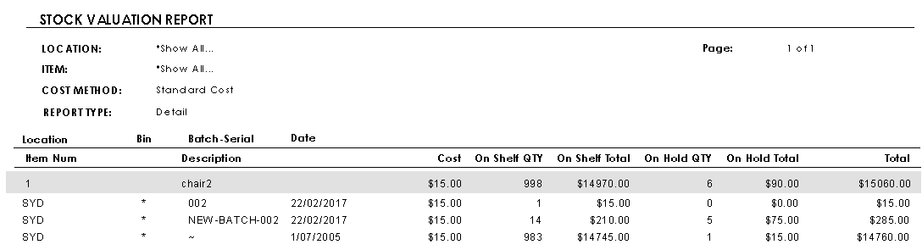DESCRIPTION
Description
Stock Valuation report shows Stock Cost Details by Batch Serial Numbers grouped by Item then Location and Bin. You an choose valuation method based on last cost or standard cost.
STEPS
Detail Steps
In order to generate the Stock Valuation Report, go to Reports → Stock → Valuation….
- In the Stock Valuation Report screen, select the location where you want to list the stock.
- Select the Location
- Select the item/s.
- Select the Valuation type.
- Select between detail or summary report..
- To generate the report, click Generate Report.
The report will be displayed as below.
Related
...
Information
None
| Page Properties | ||
|---|---|---|
| ||
|
...