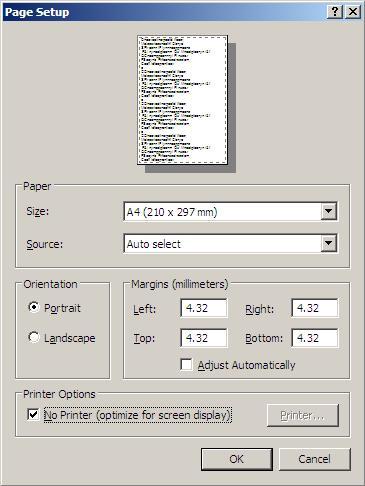...
Description
This documents explains the optimum printer settings for Viewing and Printing Crystal Reports.
...
Detail Steps
1.
...
Open the Report using the Crystal Reports Program.
2. Select File and Page Setup, from the Toolbar.
3. Tick the Option “Optimise for Screen Display”
...
Note :
-Optimising for screen display increases the speed the report
...
takes to
...
open when viewing on the screen.
-If your print functionality is affected please uncheck the box and select your default printer.
Related
...
Information
None
| Page Properties | ||
|---|---|---|
| ||
|
...