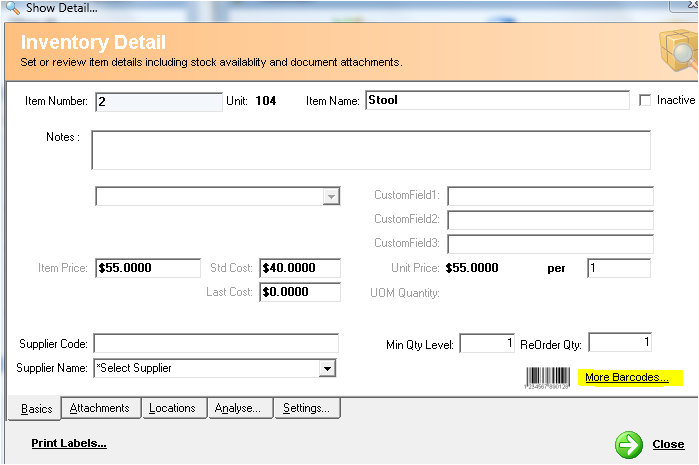
Select Add Barcode...
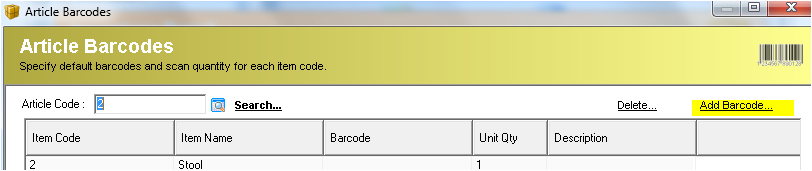
Enter In Details within Add Barcode Screen.
Inventory Controller XE version 2.1.70 or later allows to create multiple barcodes per item within Inventory Detail screen.
For the Primary/Main item barcode used Custom Field 1, 2, or 3 is to be the dedicated place to assign the primary barcode to an item.
Additional barcodes may be required and recognised by ICXE as belonging to the same item code.
Common reasons, but not exclusive to, why multiple barcodes are required are as follows;
To add additional barcodes to that of the Primary/Main barcode to an item select the item within Item List Registry and Open the Inventory Detail screen.
Select More Barcodes...
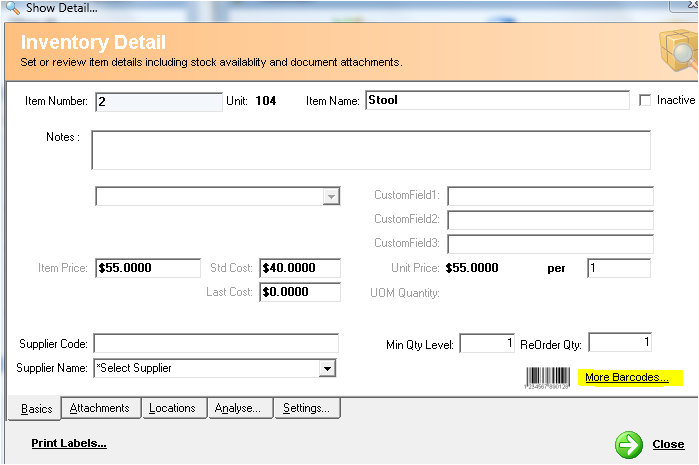
Select Add Barcode...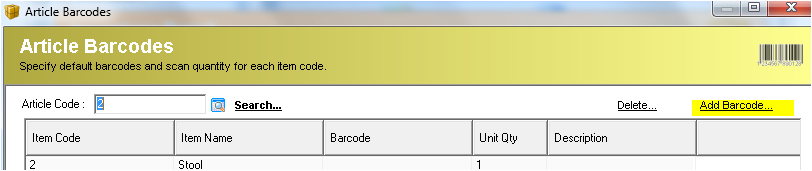
Enter In Details within Add Barcode Screen.
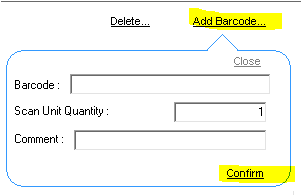
Select Confirm and repeat process to add more barcodes to an item.
Note: If there are several items that require multiple barcodes to be added then it is recommended to import a CSV file.
None
|