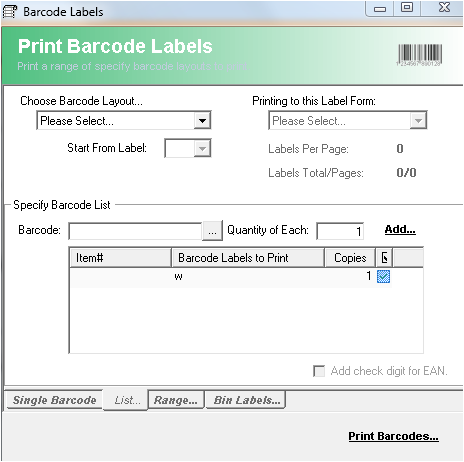Print - Item (Product) Barcode Labels
Description
This document explains how to print product barcode labels. Each Item has a unique number and in many cases a Barcode that is also unique.
Detail Steps
To print barcode labels:
1. Select the item from the item register.
2. Select the Details tab.
3. Double click the required batch.
4. Select Print Labels…
5. Select a Barcode Layout and Label Form.
6. Select Print Barcodes…
Related Information
None
Need Assistance?
Call 1800 137 032 Email support@datapel.com