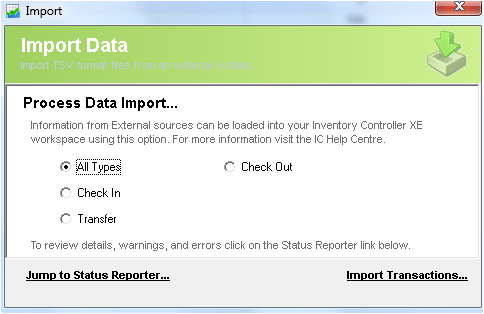Despatch Transaction - Check Out / Pending
Description
The Datapel Inventory Controller Series supports a number of Data Exchange interfaces. Using the DataEx interface configuration information can be IMPORTED and EXPORTED from the ICXE database.
This feature allow Administrators or Consultants to quickly configure the Inventory Management System Workspace with datasets already prepared in Excel or via export from other systems. Likewise, information already entered or captured by an Inventory Controller workspace can be exported to provide External Systems indirect access to stock tracking datasets.
Import Format
The format supported is:
- TSV (Tab Separated Variables)
Import Header
- XE import recognises and skips header record.
- All Headers must be kept in a particular sequence.
Detail Steps
The following support note describes how the ICXE files should be formed and how they are imported into the ICXE.
1. Create a folder that will be used to hold Import/Export files.
It is recommended that .txt file be named by their import/export type. (Transactions, Items, Suppliers, Customers, Shipping Methods, Custom Lists, Users)
2. Once preparations are complete within Excel save the transaction import file as a text (tab delimited).
3. Select File, Import, Transactions... then selcted the transaction type (All Types, Check In, Check Out, Transfer).
4. Select Import Transactions... and browse for the .txt file. Once selected Open File.
To check the system details of import the Status Report should be used.
CHECKIN HEADERS and FIELDS
Table below Provides an overview of ICXE the transactional headers and a description on each field.
Field | Type | Required | Notes | |
Transaction Type | Varchar | 2 | Y | Must be set to CO for CHECKOUT or COP for Pending CheckOut |
ItemNumber or Barcode | Varchar | 20 | Y/N | IF UNTRACKED required either ItemNumber or Barcode (GTIN) OTHERWISE IF BRN is unique only BRN required |
Quantity | Integer |
| Y | required integer only |
UOM | Varchar | 10 | N | defaults to inventoried quantity - future use |
BRN / Batch-Serial# | Varchar | 50 | Y/N | if blank the UNTRACKED code is used (~) REQUIRED if ItemNumber or Barcode MISSING* |
LOT # | Integer |
| N | if blank any LOT is used |
Expiry | Datetime |
| N | If blank any expiry date is used |
LocationID | Varchar | 50 | Y | Location CardID (exact name of Location) to check stock out from |
BinID | Varchar | 50 | N | If blank the * Bin is used |
DstLocationID | Varchar | 50 | I | IGNORED - Do not use for CheckOut |
DstBinID | Varchar | 50 | I | IGNORED - Do not use for CheckOut |
Reference | Varchar | 15 | N | If blank CO-XXXX-XXXX format code is substituted |
CheckOutDate | Datetime |
| N | If blank the current date is used* |
ContactID | Varchar | 20 | N | Contact Reference - If blank Location CardID is used |
Username | Varchar | 20 | Y | User Login Identification |
Comment | Varchar | 100 | N | Comment |
TaxExc | Decimal |
| Y | Price exclude tax |
TaxInc | Decimal |
| Y | Price include tax |
UDF1 | Varchar | 200 | Y | Uniden Order Number | Picklist No | Carrier Code | Account No / Customer Code |
UDF2 | Varchar | 200 | Y | Invoice To Contact Name | Invoice To Address |
UDF3 | Varchar | 200 | Y | Ship to Contact Name | Ship To Address |
1 Datetime format is dependent on your Regional settings either DD/MM/YYYY or MM/DD/YYYY e.g. 23/12/2015 or 12/23/2015 is acceptable.
Deprecated Fields:NaN
*Assumes BRN is unique Serial# and will return only one stock record
Example:
This example shows a multi-line CheckOut the Date, Contact, Location, Comment are taken from the FIRST DATALINE ONLYFILE CO-EXAMPLE.CSV--------TYPE ITEMCODE QUANTITY UOM BRN LOT EXPIRY LOCATION BIN DSTLOCATION DSTBIN REFERENCE TXDATE CONTACT USERNAME COMMENT TAXEXC TAXINC UDF1 UDF2 UDF3COP BT694 2 1 ALFRED * BING LEE(BK)- BANKSTOWN 24.74 27.21 352559|656271|213212|06832 BING LEE(BK)- BANKSTOWN|HOMEMAKER CITY BANKSTOWN, SHOP 6, 173 CANTERBURY RD, BANKSTOWN, NSW, 2200 ATTN TANI|UNIT 1 / 31 SHIRLEY ROAD, , , WOLLSTONECRAFT NSW, 206, 2065COP BT904 3 1 ALFRED * BING LEE(BK)- BANKSTOWN 37.11 40.82 352559|656271|213212|06832 BING LEE(BK)- BANKSTOWN|HOMEMAKER CITY BANKSTOWN, SHOP 6, 173 CANTERBURY RD, BANKSTOWN, NSW, 2200 ATTN TANI|UNIT 1 / 31 SHIRLEY ROAD, , , WOLLSTONECRAFT NSW, 206, 2065 COP BT694 4 1 ALFRED * HARVEY NORMAN (136)HOPPERS CROSSING 57.44 63.18 352560|656268|136/89874251|16504 HARVEY NORMAN (136)HOPPERS CROSSING|LOT 1/201-219 OLD GEELONG RD, , , HOPPERS CROSSING, VIC, 3029 UNIDEN AUSTRALIA|345 PRINCES HIGHWAY, , , ROCKDALE, NSW, 2216COP BT904 4 1 ALFRED * HARVEY NORMAN (136)HOPPERS CROSSING 57.44 63.18 352560|656269|136/89874251|16504 HARVEY NORMAN (136)HOPPERS CROSSING|LOT 1/201-219 OLD GEELONG RD, , , HOPPERS CROSSING, VIC, 3029 UNIDEN AUSTRALIA|345 PRINCES HIGHWAY, , , ROCKDALE, NSW, 2216 EOF ------- On Import this will create TWO (2) CheckOut Transactions - order # 352559 and 352560.In the second example a SPANNER will automatically be assigned as the CHECKOUT ITEM - since the Serial# is unique.To indicate a new transaction within the file a BLANK LINE or CR-LF separator is used.
Errors and Exceptions
- If a Required field is missing the transaction group is skipped - an error log is written to SYSTEM STATUS REPORTER
- If a Duplicate Serial / Batch Number is found and an ITEMCODE, LOT, BIN etc is not provided transaction is SKIPPED with AMBIGUOUS Stock Group Error
- If a field exceeds the specified CHAR WIDTH it will be truncated
- If CONTACT ID or LOCATION ID not found the transaction group is skipped.
- If ITEMCODE/BARCODE not found and BRN returns more than ONE StockGroup the transaction group is skipped (see point 2) same error code.
- Change CO to COP to create an open despatch transaction. (P=Pending).
Related Information
None
Need Assistance?
Call 1800 137 032 Email support@datapel.com