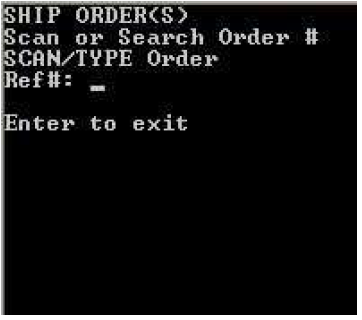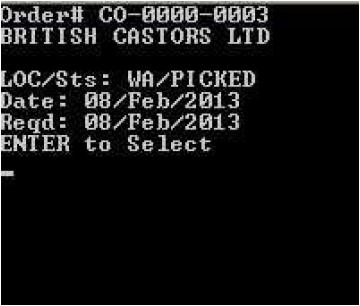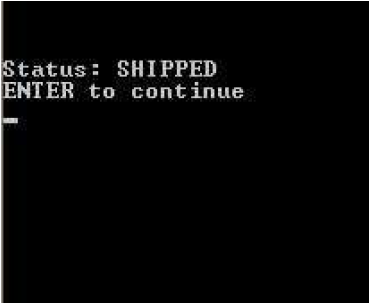Console - Despatch - Quick Scan Status - Ship Orders(s)
Description
The Quick Scan - Ship Order(s) will change the status of order/s to Ship without having to take individual steps for each line.
Detail Steps
Step 1. To get to the Quick Scan Status - Ship Order(s) follow the steps given in Console - Despatch - Quick Scan Status
Step 2. Scan or Key in Despatch Order Reference (does accept partial number). Go to Step 3.
- Press Enter key to Exit - Console - Despatch - Quick Scan Status
Step 3. Confirm Correct Order is Scanned.
- Press ENTER Key to Confirm - Proceed to Step 4.
- Press ESC key to exit - Return to Step 2.
Step 4. Order Status is changed to SHIPPED.
- Press ENTER Key to Continue - Return to Step 2.
Related Information
None
Need Assistance?
Call 1800 137 032 Email support@datapel.com