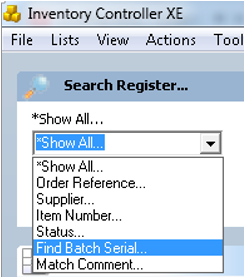...
- If you have made transactions using an Item with a particular serial number and you want to look up the transactions, you can use the Item’s serial number. This can be done in either Receiving, Items List, Transfer or Despatch Register.
...
- Click on “Receiving” to go to Receiving Register. In Receiving Register, click on the drop down box on the top left corner, and select “Find Batch Serial…” This will set the filter function to search based
...
- on Serial Number.
...
- Afterwards, type in the serial number inside the box and press Enter. This will bring up all the transactions where the Item with the particular serial number has been used.
The steps above can be repeated in the other Registers. For example, to search by Serial Number in Transfer Register, click “Transfers” and repeat steps 2 and 3 above.
...
| Page Properties | ||
|---|---|---|
| ||
|