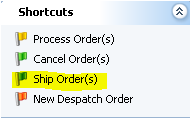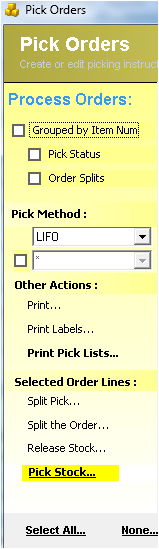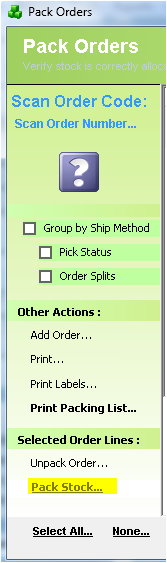DESCRIPTION:
Description
This document explains Order status workflow. Orders typically move from RTP (Ready to Pick/Process) to PICKED, then PACKED, SHIPPED then CLOSED.This workflow describes the process of changing
Detail Steps
Changing an order from a PACKED status to a SHIPPED status.:
STEP 1. To move an order from PACKED to SHIPPED – select the order in the Despatch Register, then from the short-cut sidebar select Ship Order…Order…
STEP 2. The item invoice number and unique Sale Order reference number will be shown in a confirmation window. Now select Confirm Shipped…
...
STEP 4. All the SHIPPED orders can be setup automatically Closed as part of the ICXE overnight update process.
NOTE: Will CLOSED orders will be locked in ICXE – no further edits will be allowed. Stock items Quantities are fully flourished from the ICXE.
RTP / PART PICKED ORDER TO PICKED
This workflow describes the process of changing Changing from an RTP order status or PART-PICKED order to a PICKED order status.:
STEP 1. To move an order from RTP to PICKED – select the order in the Despatch Register, then from the short-cut sidebar select Pick Order…
STEP 2. All items on the selected order will be shown with a tick alongside each item. Again from the sidebar select Pick…
...
STEP 4. Either Close the form or select FAST PACK… to move the order from PICKED to PACKED.
PICKED / PART PACKED ORDER TO PACKED
This workflow describes the process of changing Changing from a PICKED order status or PART-PACKED order to a PACKED order status.:
STEP 1. To move an order from PICKED to PACKED – select the order in the Despatch Register, then from the short-cut sidebar select Pack Order…
STEP 2. All items on the selected order will be shown with a tick alongside each item. Again from the sidebar select Pack… After a brief pause all order line status should be PACKED.
...
STEP 4. Either Close the form or select FAST SHIP… to move the order from PACKED to SHIPPED.ADDITIONAL INFO:
Related Information
Processing multiple orders:
When in the DESPATCH register order status can be filtered and multiple orders selected using the SHIFT key.
...
Now click Ship Order… all the orders selected will need to be confirmed – once done – the new status will show as SHIPPED.
Related articles
Filter by label (Content by label)
| Page Properties | ||
|---|---|---|
| ||
|
...