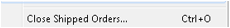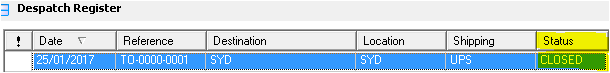Description
This document explains Invoicing Sales workflow.
Detail Steps
- Login to ICXE
- Follow the PICK, PACKING, and SHIPPING workflows.
...
- To close and finalise an ICXE Order select the action "Close Shipped Orders...” from the despatch register.
Alternatively you can right-click on the transaction and select Close Shipped Orders... or press Ctrl+O. - Then the status of the transaction will be changed to CLOSED.
Once an Order is CLOSED in the ICXE it can not be “re-shipped” or modified in the ICXE.
Once Orders have been CLOSED in the ICXE items and the Quantities on the clsoed Order/s have been flourished from the system.
This is required for items stock movements to be displayed adquately in transaction item reports.
Related
...
Information
None
| Page Properties | ||
|---|---|---|
| ||
|
...