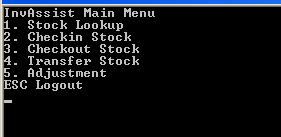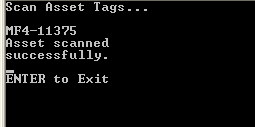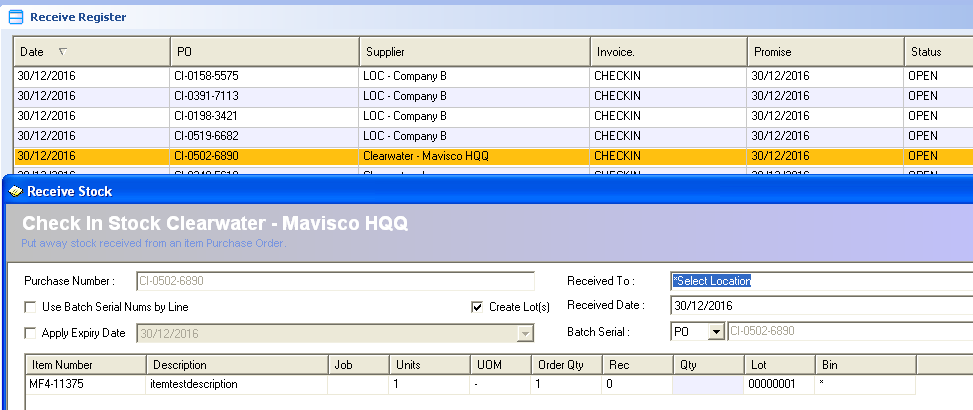...
Description
The Console CheckIn is only used when there is no existing Purchase Order within the Receiving Registry.
More commonly known as a Blind Receive.
If there is currently an Open Order within the Receiving Registry the follow the workflows to Console - Receiving.
...
Detail Steps
Step 1. Turn on the handheld and from the Console Menu Select option 2. Checkin Stock.
...
- Press ENTER again to exit (returns to Checkin Menu)
...
Related Information
“BIN :” ” Bin Location. * is set as default bin. Used to represent items without a Bin location assigned.
“BRN# :” refers refers to Batch/Serial Number. ~ is set as the batch/serial default.Used Used to represent items not batch/serial tracking.
“LOT# :” Pallet Pallet Lot Location. 0 is default pallet Lot Location.
“GTIN” Barcode Number
Related articles
Filter by label (Content by label)
| Page Properties | ||
|---|---|---|
| ||
|
...