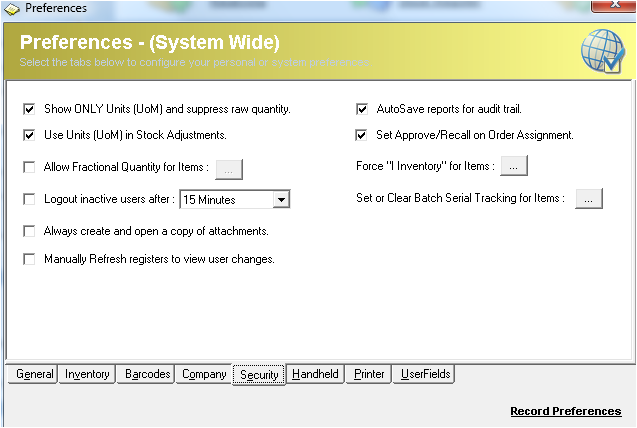/
Preferences - Security
Preferences - Security
Description
The following are advanced preferences and can control the Inventory processes and workflows of ICXE. It's Suggested to consult a Datapel Systems Representative prior to making any changes after the initial installation date.
It's important to note that you need to login as a Superuser in order to make Security Preference Changes.
Detail Steps
| Preference | Avail Options | Notes |
| Show ONLY Units (UoM) and suppress raw quantity. | On or Off | On will only show Units of Measures. Raw Quantities will be suppress. |
| Use Units (UoM) in Stock Adjustments | On or Off | On will use Units of Measures in Stock Adjustments. |
| Allow Fractional Quanity for Items | On or Off Select Items that are to be Fractional | On will turn Fractional Quantities for Selected Items |
| Logout inactive users after | On or Off and Select one of the following; 15 Minutes 20 Minutes 30 Minutes 60 Minutes 90 Minutes | On will Logs out inactive users after selected period. |
| Always create and open a copy of attachments | On or Off | On will create a copy attachments within Database |
| Manually Refresh Registers to view user changes | On or Off | On will Manually Refresh Registers when filters are selected. |
| AutoSave reports for audit trail | On or Off | On will records a copy of all Reports that are generated within ICXE. |
| Force 'I Inventory' for Items... | Button | Force all Non-Inventory Items to become Inventory |
| Set or Clear Batch Serial Tracking for Items: | Button | Set or Clear all Batch Serial Tracking within ICXE |
Related Information
None
, multiple selections available,
Need Assistance?
Call 1800 137 032 Email support@datapel.com