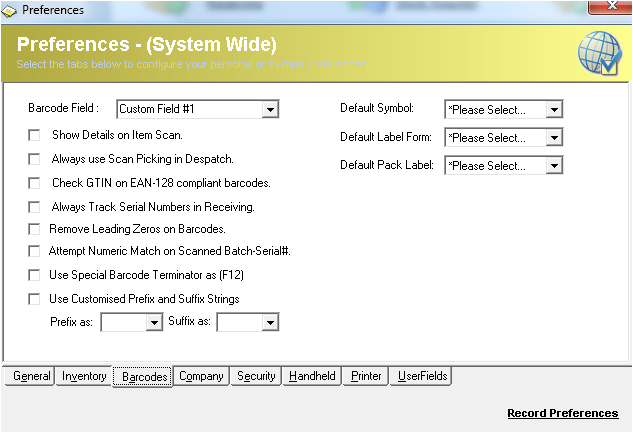Preferences-Barcodes
Description
The following are advanced preferences and can control the Inventory processes and workflows of WMS. It's Suggested to consult a Datapel Systems Representative prior to making any changes after the initial installation date.
It's important to note that you need to login as a Superuser in order to make Preference Changes.
Detail Steps
Barcode Field: | Custom Field #1, | Dedicated Custom Field number used for Barodes |
Show Details on Item Scan. | On or Off | On = Brings up Item Details Window when ever an item is Scanned |
Check GTIN on EAN-128 compliant barcodes. | On or Off | On = Uses and recognizes the GTIN check digit |
| Always ScanTag EAN-128 barcodes | On or Off | On = Uses ScanTag EAN-128 barcodes |
Always use Scan Picking. | On or Off | On = Required if using QuickScan workflow |
Always Track Serial Numbers in Receiving. | On or Off | On = Asks Users to record a serial/batch number when receiving items |
Remove Leading Zeros on Barcodes. | On or Off | On = Removes leading Zeros from a barcode |
| Attempt Numeric Match on Scanned Batch-Serial# | On or Off | On = match numeric numbers on scanned batch-serial numbers |
Use Special Barcode Terminator as [F12]. | On or Off | On = Recommended that this preference be On if using scanners. |
Default Symbol. | Code 39 Extended, | System Wide Default Barcode Symbolization to be used by ICXE |
Default Label Form: | Avery Sizes 3110, 3261L, 6570, L7168, L7166, L7165, L7173, L7164, L7156, L7157, L7158, L7159, L7651, | System Wide Default Label Form to be used by ICXE |
Default Pack Label: | ItemLabel-Basic, | System Wide Default Pack Label Format to be used by ICXE |
| Use Customized Prefix and Suffix Strings | On or Off Prefix as... or Suffix as ... | On = uses customized prefix or suffix |
Related Information
None
Need Assistance?
Call 1800 137 032 Email support@datapel.com