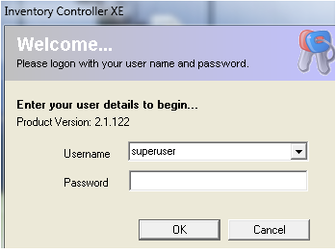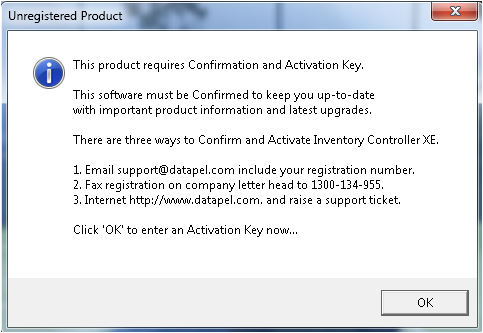/
Activate Inventory Controller XE Licence
Activate Inventory Controller XE Licence
Description
When ICXE is first installed it opens in a restricted use mode and must be activated by Datapel Systems.
Detail Steps
Follow these steps to activate…
1. Login to the server as Datapel. Make sure that “Step 6 – Regional Settings” has been completed to ensure that the date format is correct
2. Open ICXE
3. Login as “superuser” with no password
4. You will receive the following screen if your product is unregistered
5. Press OK.
6. Click into the text box next to the Activation Key.
7. Have your client information that you wrote down in step 1 ready.
Email Registration Code to support@datapel.com and request an Activation Key.
8. Enter in the activation key you receive.
9. Press Register Now.
Related Information
None
, multiple selections available,
Need Assistance?
Call 1800 137 032 Email support@datapel.com