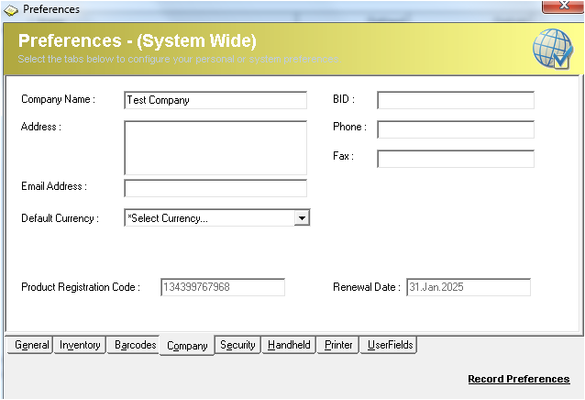/
Preferences - Company
Preferences - Company
Description
Company preferences contains Company Details which is entered and recorded during the initial install.
It's important to note that you need to login as a Superuser in order to make Company Preference Changes.
Detail Steps
| Preference | Avail Options | Notes |
| Company Name | Enter Details | Company or Traders Name |
| Address | Enter Details | Company or Traders Address |
| Email Address | Enter Details | Company or Traders Email |
| Default Currency | Select Currency | Selected Currency type will be displayed type shown within ICXE |
| Product Registration Code | Provided on Purchase | ICXE Product Registration Code |
| BID | Enter Details | Business ID, Sales Tax License, Employers Identifcation Number, etc. |
| Phone | Enter Details | Company or Traders Phone |
| Fax | Enter Details | Company or Traders Fax |
| Renewal Date | Provided on Purchase | Inventory Controller XE Licence Date. |
Related Information
None
, multiple selections available,
Need Assistance?
Call 1800 137 032 Email support@datapel.com