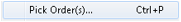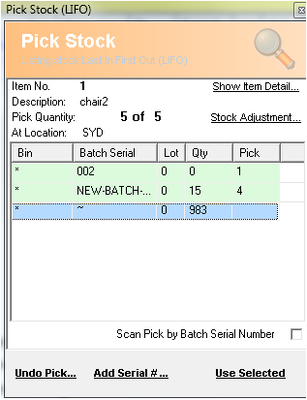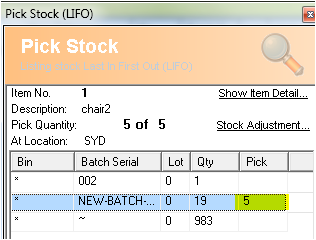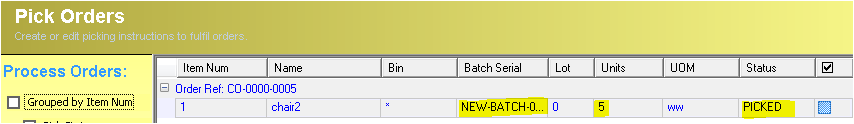Manual Picking
Description
This document explains manual picking workflow. In some cases the stock suggested by the Pick Instructions may not be readily accessible and a different batch-serial number or bin stock source used. In this case the original Picked Order needs to be updated to maintain stock tracking accuracy.
Detail Steps
1. Select the order from the Despatch Register
2. Click Pick Order.
3. Now select the Line Item to re-pick and then double-click the line.
The Manual Pick Stock form appears as shown. This form shows all quantities available for the selected item including batch serial details. To drill into any stock group click on the row then click “Show Item Details…
4. Double click the cell under the PICK column and enter the number of items picked in the against each batch serial number stock group.
5. Click Use Selected to update the Pick Order. The stock previously on hold will now be released and the new stock groups allocated.
Related Information
None
Need Assistance?
Call 1800 137 032 Email support@datapel.com