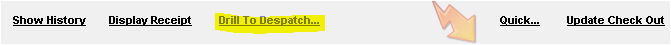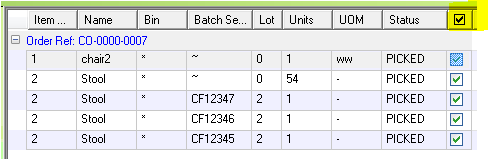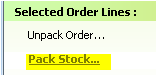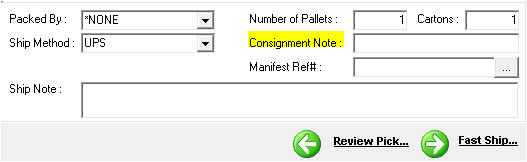Packing an Order
Description
This document explains how to pack an order.
Detail Steps
To quickly PACK an order;
- Open Despatch register
- Open Order you would like to Pack
- Select Drill to Despatch
- Click on the checkbox column header to select all.
5. Select Pack Stock.
6. Enter the Consignment Note reference to be used as a search key for future order lookup.
Related Information
You can edit the SHIP NOTE, SHIPPING METHOD, and add CONSIGNMENT tracking numbers on just the Pack Order form without having to update the original Sales Order. These details can then be searched from the Despatch Register.
, multiple selections available, Use left or right arrow keys to navigate selected items
Need Assistance?
Call 1800 137 032 Email support@datapel.com