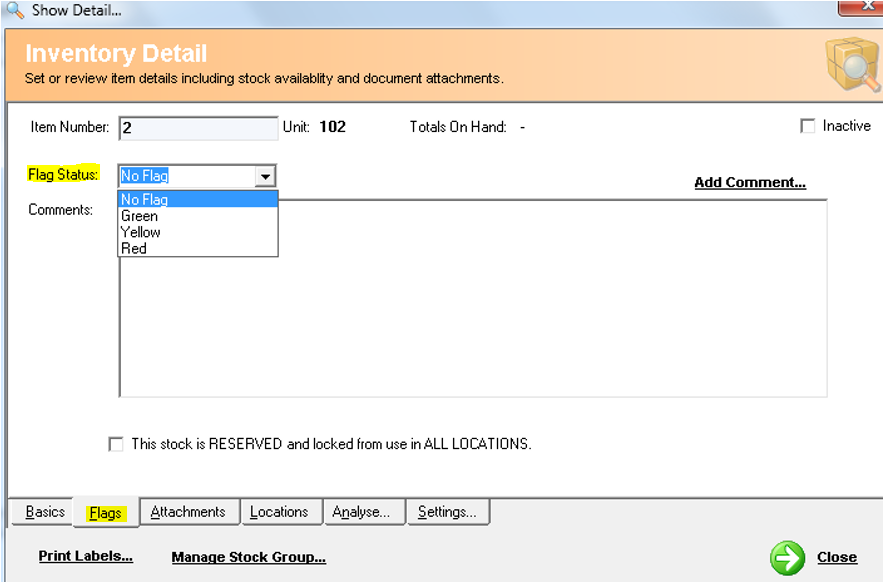Using Flags for Stock Control
Description
Flags are used for colour-coding a batch of items. There are a number of different colours to choose from and the user typically assigns a meaning to the colour.
As an example, red may mean “Do not use this batch, spoiled or damaged”. This way, the user can straightaway identify the status of the batch, just by looking at the colour of its flag in the items List of Inventory Controller XE.
Detail Steps
To add, edit, remove flags;
- Click on Items List icon from the Flowchart.
- Click on an item from the list.
- Double-click on a batch corresponding to the item selected.
- Go to Flags tab and select a colour from Flag Status.
The same procedure can be followed for editing and removing flags.
Related Information
None
, multiple selections available, Use left or right arrow keys to navigate selected items
Need Assistance?
Call 1800 137 032 Email support@datapel.com