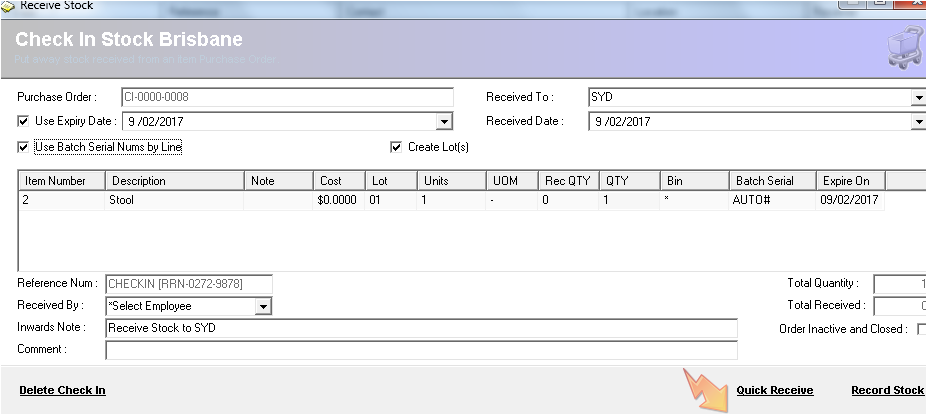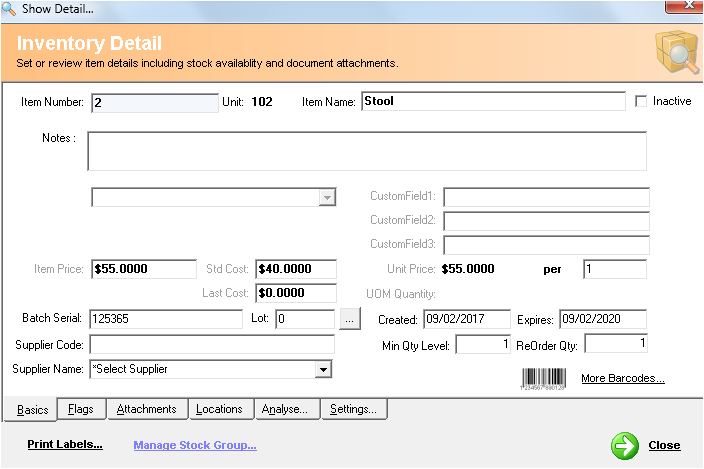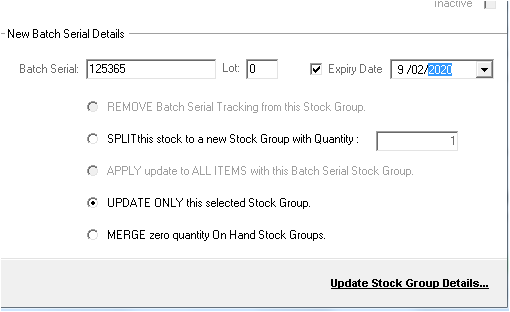Using Expiry Dates
Description
The following Procedure describes how to apply an expiry date to a stock group that is BATCH TRACKED.
Detail Steps
Receive Goods and tick Expiry Date
In order to track the EXPIRY DATE for an item stock group the ITEM MUST BE BATCH-SERIAL tracked.
The Expiry date is normally applied during the GOODS INWARD process from the Receiving Register.
In this example a shipment of STOOL is received - if the item does not have a BATCH number it is recommend you use the PURCHASE ORDER number as the reference.
- You must tick USE EXPIRY DATE at the time the goods are received. To Add and Expiry Date to an UNTRACKED BATCH keywork search Expiry Dates in the Online Knowledge Base.
- It is assumed that all items on the Purchase will be Expiry Date Tracked. If this is not the case then it is recommended the stock be receipted normally as BATCH TRACKED and EXPIRY DATES applied using the MANAGE STOCK GROUP function.
In this example choose BATCH SERIALS per line to enable the entry of different EXPIRY DATES per line item.
From the Item Register - Select an item and choose the Stock Group from the Detail View in ICXE Explorer.
The Expiry Date is shown along with the date the stock was created in the ICXE. To modiify the EXPIRY DATE choose Manage Stock Group.
Note that MANAGE STOCK GROUP is only available to ADMINISTRATORS - check with your system administrator to ensure you have correct access rights for this function.
To review stock expiry dates - Choose Reports - Stock List. There is an option to GROUP BY Expiry Date in Ascending or Descending Order.
Picking Orders based on Expiry Date
When picking orders ICXE has an option that allows you to pick OLDEST stock first - this is called FEXFO - First Expiry First Out. It is recommended that when Auto Picking an order you used the FEXFO option. If an item does not have an expiry date then the system applies normal FIFO picking strategies.
ADDITIONAL INFO: Always use a BATCH SERIAL number when tracking expiry dates - if the item does not have a tracking code use your PO number as reference - alternative - use the EXPIRY DATE as a 4 or 6 digit code eg. EXP0109.
The following Procedure describes how to apply a Batch-Serial Number with Expiry Date to an untracked Stock Group.
- Choose an Item from the Item Register
- Click on an item record in the Item Register and from the Detail View choose the Stock Group at a Location to apply an Expiry Date and BATCH-SERIAL Number.
- Choose MANAGE STOCK GROUP…
- Overwrite the BATCH SERIAL details as shown above and place a TICK in the Expiry Date Checkbox to force a date to be tracked with the selected stock group.
- Select Update Stock Group…
- The Item Details should update and show the Item Expiry in the Details window.
NOTE: THIS FUNCTION CAN ONLY BE COMPLETED BY ADMINISTRATORS
Related Information
None
Need Assistance?
Call 1800 137 032 Email support@datapel.com