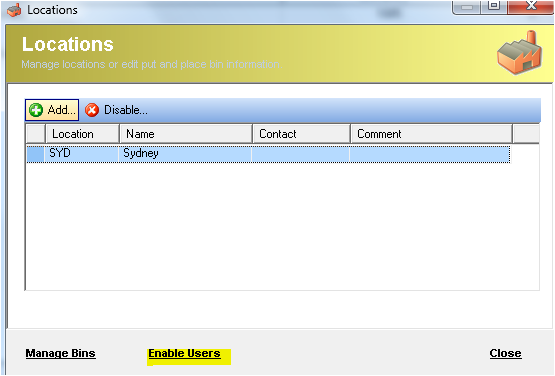/
Restricting a User from accessing a Location
Restricting a User from accessing a Location
Description
Users can be enabled to view and process transactions from only certain locations, this document explains how to enable or disable a users access to a location.
Detail Steps
- Tools, Locations, Edit...
- Select the Location.
- Select Enable users.
- Uncheck/check boxes next to required users.
- Click Close
- Select Yes to confirm the changes.
Related Information
You may need to log in as superuser to make these security changes.
, multiple selections available,
Need Assistance?
Call 1800 137 032 Email support@datapel.com