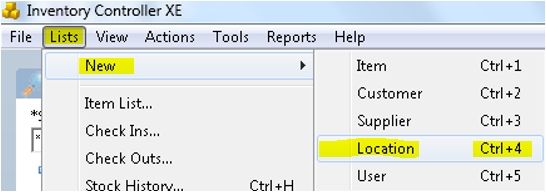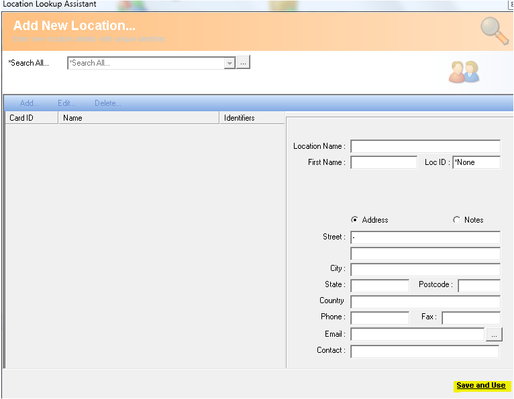/
Creating and Editing Locations
Creating and Editing Locations
Description
This document explains how to create and edit Locations. Locations are the places where the bins and inventory reside. Usually the location is a building or a site where there are multiple bins defined for the locations.
Detail Steps
In order to create a new location in Inventory Controller XE system, follow the below steps:
- Go to Lists → New → Location OR press Ctrl+4.
- Click Add… button in Locations screen.
- In New Add Location… screen, enter the Location Name.
- Enter an appropriate location identifier in Loc ID.
- Fill in the Address information.
- Fill in the Notes.
- Click Save and Use to save the location information.
As explained above, bins reside in locations and hold your inventory.
If you want to see the inactive bins, you can tick Show Inactive Bins check-box.
The bins can be made inactive by selecting the bin from the list and clicking Make Inactive link at the bottom left.
In order to rename a bin, select the bin from the list and click Rename.
, multiple selections available,
Need Assistance?
Call 1800 137 032 Email support@datapel.com