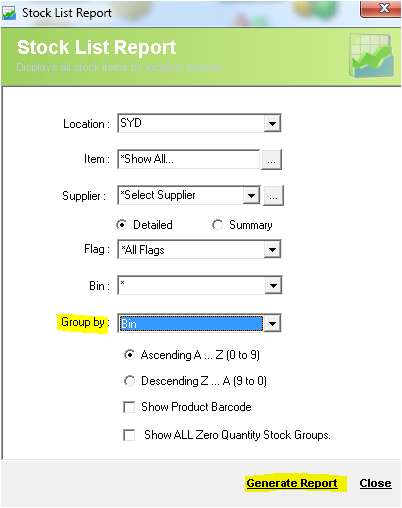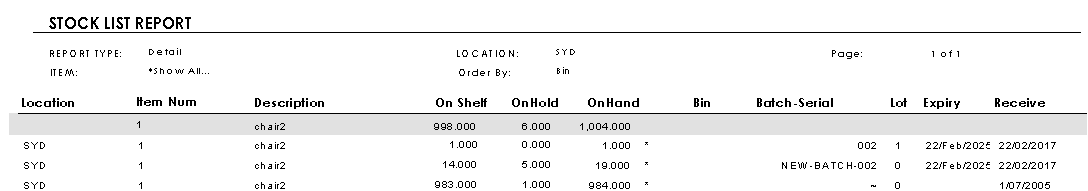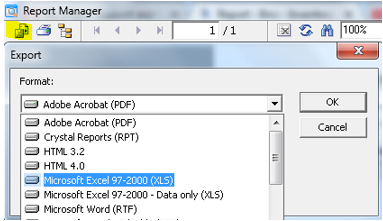Report - Bins
Description
This Article describes how to Print a report that displays items contained in each Bin Location.
Detail Steps
1. Go to Reports - Stock - Stock List
2. Select Location/s, Item/s, Supplier/s
3. Select Detailed Report
4. Select Flag/s
5. Change Group By: to Bin
6. Select Generate Report
7. Export Report to PDF or Excel format by selecting the Export Icon.
Print Report by selecting the Print Icon.
Related Information
None
, multiple selections available, Use left or right arrow keys to navigate selected items
Need Assistance?
Call 1800 137 032 Email support@datapel.com