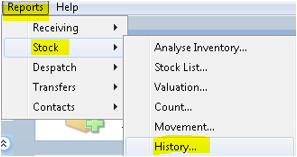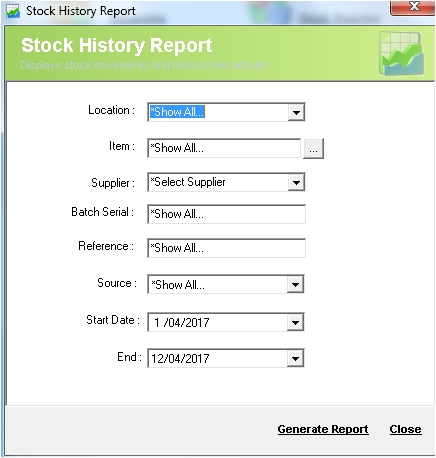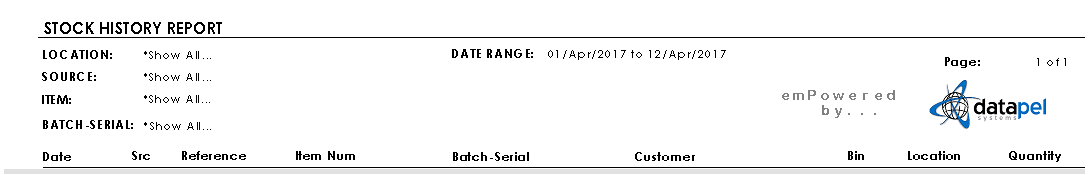/
Report - Stock History
Report - Stock History
Description
Stock History report shows every stock movement action for each item over time and is a critical report for tracing stock origins and identifying stock handling history.
Detail Steps
In order to generate the Stock History Report, go to Reports → Stock → History….
- In the Stock History Report screen, select the location where you want to list the stock.
- Enter the item number or criteria.
- Select the supplier.
- Select the batch serial for the stock to be displayed.
- Enter any reference for the stock.
- Select the source from Receiving, Check-In, Transfers, Check-Out, and Adjustments.
- Select the start and end dates for the report generation.
- To generate the report, click Generate Report.
Related Information
None
, multiple selections available,
Need Assistance?
Call 1800 137 032 Email support@datapel.com