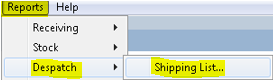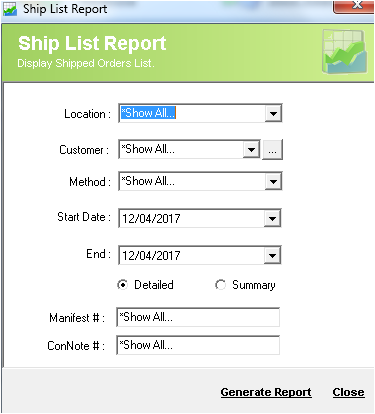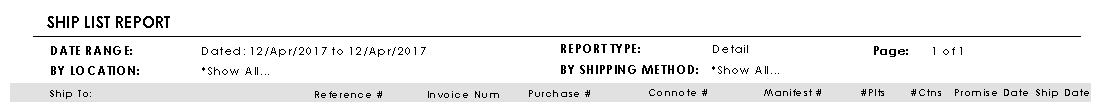Report - Shipping List
Description
Shipping List report allows the users to review and print the inventory that have been despatched from ICXE.
Detail Steps
You may want to generate a report to inspect the list of shipping done for a period of time. In order to generate the Shipping List Report, Go to Reports → Despatch → Shipping List….
Select the location you want to generate the report against.
- Select the customer that the items have been despatched.
- Select the shipping method for despatch.
- Select a start and end date for the report period.
- Select between detail or summary report.
- Enter manifest number and ConNote number.
- Click Generate Report to generate the report.
Related Information
None
, multiple selections available, Use left or right arrow keys to navigate selected items
Need Assistance?
Call 1800 137 032 Email support@datapel.com