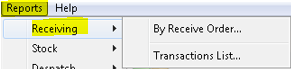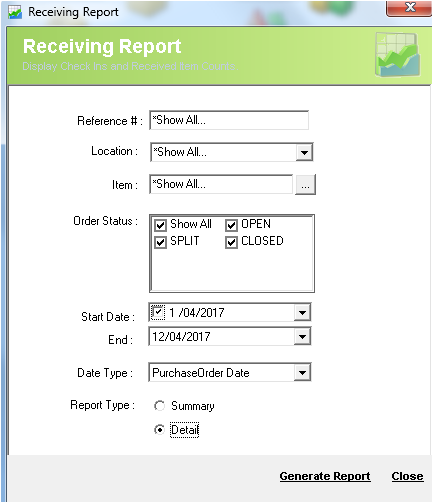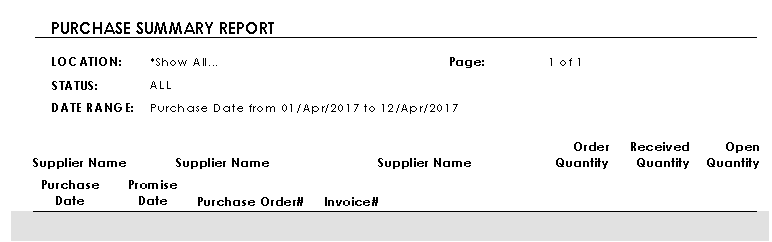/
Report - Receiving
Report - Receiving
Description
Receiving Reports allows the users to review and print the inventory that have been received from suppliers into Inventory Controller XE.
Detail Steps
In order to generate Receiving Reports, go to Reports → Receiving.
There are two types of Transfer Reports that can be generated as,
- By Receive Order...
- Transaction Lists... (reserved as a Custom Report)
In order to generate a report for receives,
- Enter a reference number or show all receive orders.
- Select the location or show all locations.
- Select the item/s or show all items.
- Select a start and end date for the report period.
- Select Date Type from the drop-down; "PurchaseOrder Date" or "Promise Date" of Order/s
- Select the report type between detailed and summary.
- Click Generate Report to generate the report.
The report will be displayed as below.
Related Information
None
Need Assistance?
Call 1800 137 032 Email support@datapel.com