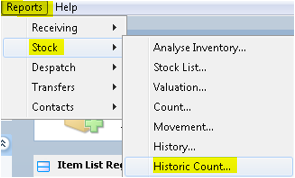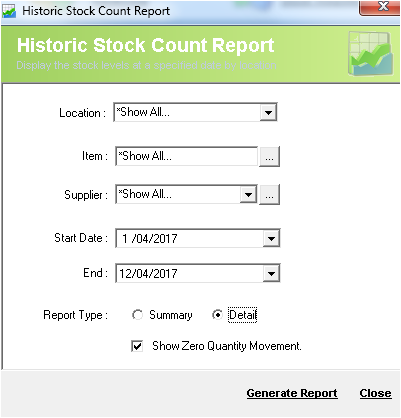/
Report - Historical Count
Report - Historical Count
Description
Historical Count Report displays the stock levels at the selected locations/s at the time of the specified date selected.
Detail Steps
In order to generate the Stock Turn report, go to Reports → Stock → Historical Count….
- In the Historical Count Report screen, select the location where you want to analyse the stock or show all locations.
- Select the item/s or show all items.
- Select the date of the count.
- Select the report between being detailed or summary.
- To generate the report, click Generate Report.
Related Information
None
, multiple selections available,
Need Assistance?
Call 1800 137 032 Email support@datapel.com