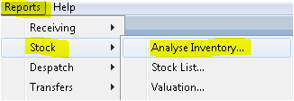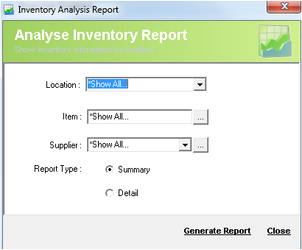Report - Analysis Inventory
Description
Inventory analysis report displays on hand on and on order inventory details similar to what is displayed with the item list registry.
Detail Steps
In order to generate the Analysis Inventory report, go to Reports → Stock → Analysis Inventory….
- In the Analyse Inventory Report screen, select the location where you want to analyse the stock or show all locations.
- Select the item/s or show all items.
- Select a supplier or show all suppliers.
- Select the report between being detailed or summary.
- To generate the report, click Generate Report.
Related Information
None
, multiple selections available, Use left or right arrow keys to navigate selected items
Need Assistance?
Call 1800 137 032 Email support@datapel.com